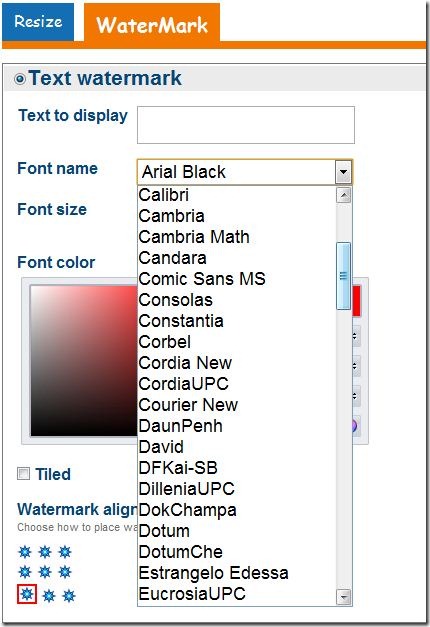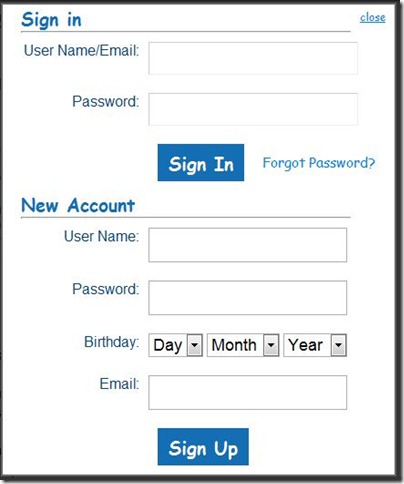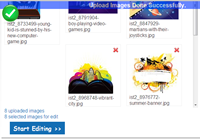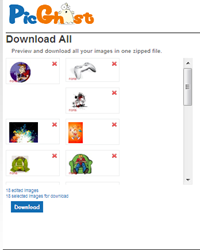Tuesday, October 19, 2010
Send images to your website server directly by ftp
Monday, October 18, 2010
Maximum upload and bigger image size
Sunday, April 18, 2010
More fonts to watermark your images
PicGhost team recently added more fonts to watermark your images with.
Saturday, April 10, 2010
Login using User Name or Email
As we promised, we are working hard to make things as easy as possible,
Now you can login to your PicGhost account using your email.
We visit many different websites everyday and create accounts there, sometimes with different usernames, when coming back to the website you may forget which username you used while sign up on this website, which makes login process harder and take more time, but if you can login to this website using your email, i think it will be easier to remember, and will make login easier.
Now on PicGhost you can login using either your username or email.
Tuesday, March 30, 2010
Best online mass image editor.

Resize and protect your digital photos or your blog post images, every now and then you need to edit or resize pictures( images) to add in blog post.
Most of the image editing tools are time consuming and takes some time load. Even small task like resizing or watermark images can take your 5 minutes or more.
A solution to this is PicGhost batch image editor resize and add visible watermarks easily and automatically online for FREE!
PicGhost makes it easy to batch resizing plus add signatures or watermarks to photos stored on your PC or any website URL.
Upload up to 20 images at once, select as many images from the opened dialog or enter external image URL.
After uploading done, preview all uploaded images by selecting images you want to edit also you can click on any image to preview its full original size, then start editing.
First feature in PicGhost is professional image resizer by using it you have the ability to resize up to 20 images together with one click, define the parameters for resizing and then click on Start Editing button.
After a bit of processing time, it will soon be ready. PicGhost is a very powerful tool that will resize your photographs in bulk, saving a lot of time and effort. Feel free to test every functionality of the resizing to make sure that it really fits your needs. Select the new size for your picture - use a preset or choose a custom size.
 Protecting your images against unauthorized use or distribution. Sign or watermark your pictures with text or images, use logotypes or tiled watermarks, and place one or many watermarks onto a single picture.
Protecting your images against unauthorized use or distribution. Sign or watermark your pictures with text or images, use logotypes or tiled watermarks, and place one or many watermarks onto a single picture.
Your watermark can be anything, including text, logos, images, and even photographs.
You control the font size, placement and look of your watermarks by adjusting their fonts, position and colors. PicGhost makes batch jobs quick and convenient.
You can download your images after editing in zipped folder after you sign in for FREE.
Finally remember. When you need to resize and watermark more than 1 photo at a time we recommend PicGhost.
How easily uploading images
You can upload up to 20 images at once for FREE.
Go to PicGhost home page, and press start uploading button
We currently support 3 ways to upload your images.
- Single image upload from your computer
Press the Upload images button
From the opened dialog, go to your images directory on your computer hard disk.
Choose the image you want to upload “Penguins.jpg in the screen shot”.

Then press open, uploading will start automatically and you will notice a progress bar below Upload Images button
After uploading done, a message will appear, if its completed successfully or something interrupted it.
Now the page will scrolls down automatically and Start Editing button appears
- Multiple images upload from your computer
Now what about multiple images upload? should i use another page? should i learn a new way, or follow new steps?
No no no!
The same here. “we promised, its simple”
For multiple image uploads, you will do the same steps as the single image upload, except one small change, what is that change?!
Simple, instead of selecting just one single image from the opened dialog, select multiple images.
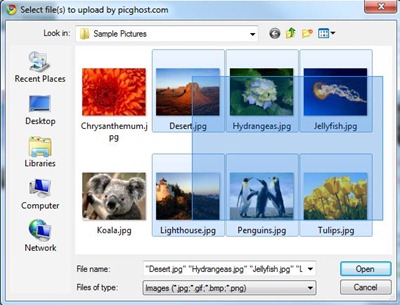
When you press open uploading will start, and your images will be uploaded one by one.
After uploading done, you can see all uploaded images below and the Start Editing button will appear.
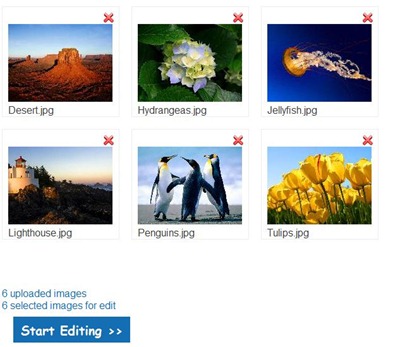
- Single image upload from website image URL
Now what about this feature?, how i will upload from a website?, where can i put the image URL?
Currently you can upload images from any image URL, by putting the image URL in the dialog box instead of selecting images.
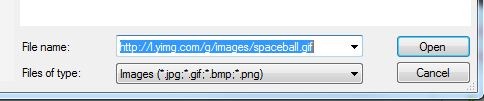
Pressing Open will get the image and upload it automatically. nothing more nothing less.
Feel free to use the uploading way which fits your needs, and note that you can mix more than one way in the same time for example by selecting a single image from a folder, multiple images from anther folder and getting an image from a URL.
And now enjoy editing….
We used the normal easy ways to upload images, we didn’t something tricky or special, just few user friendly steps.
We always improving our services and adding more features and ways to make uploading images simpler.
Waiting your feedbacks.
Monday, March 29, 2010
Protect your images online

Mass image editor! Edit your images online quickly and easily and also for FREE! With PicGhost you can edit all your images online, no software or installations required.
- Upload multiple images at once (max 20).
- Select images to upload from your computer or website.
- Apply effects on some or all of your images.
- Process multiple images at the same time.
- Re-size your images using very simple settings.
- Protect your images by adding text and watermarks.
- Preview all images after upload and before download.
- Download all images at once in a zipped file.
- Process images from any computer, no software needed.
- PicGhost proudly provides all these features for free.
- No Pro version, or hidden fees.
- More image editing features are coming soon.